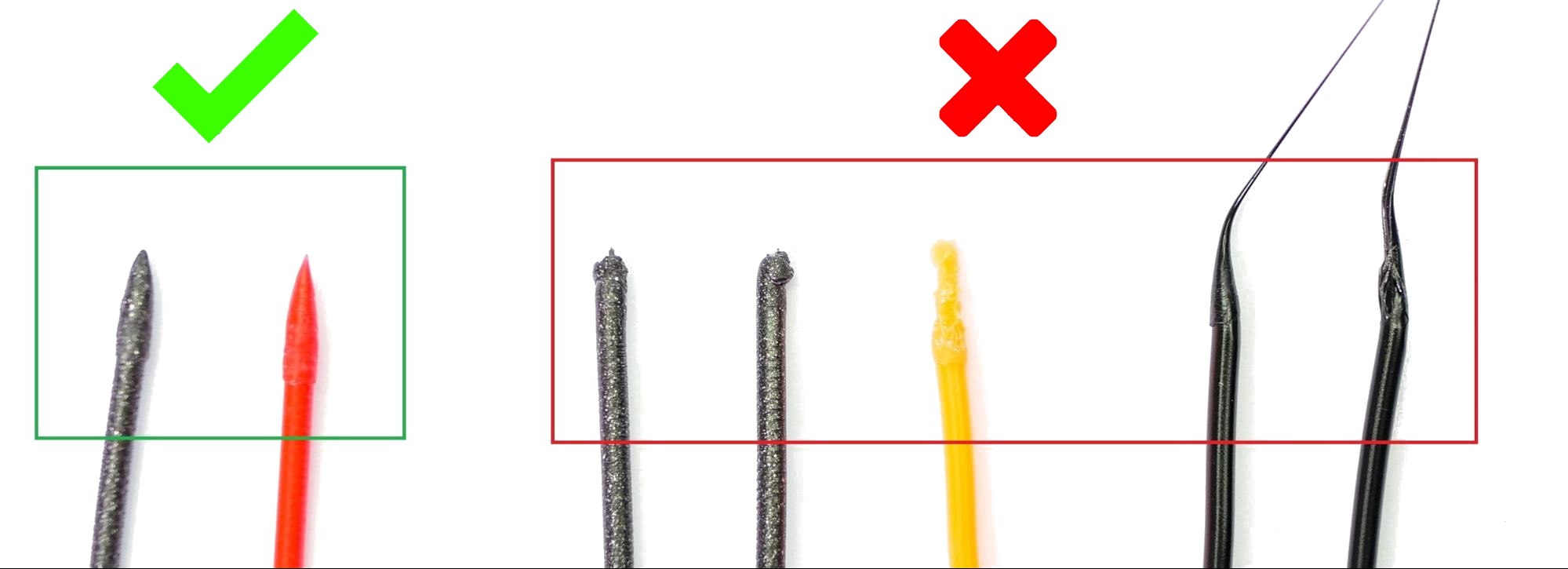I’ve determined the number one reason for MMU loading failures is filament tips. Prusa documented this and when I print with PETG I usually see tips like the ones on the far right.
I’ve started printed PETG at lower temperatures to avoid stringing and get a better filament tip but that only helped a little.
Dealing with the tips
When I manually trimmed the tips of my filaments between retractions there weren’t any failures. So I update to a dual blade trimmer. It worked well with cutoffs littering the tray. Much better but the blades can miss cutting thin strings and the cutoffs sometimes cause loading failure so there was still need for improvement.
Extruder temperature changes
Working two filaments temperatures (225 and 234 C) I noticed 225 C filament was still in the nozzle when the temperature changed to 234 C. The 225 C filament is quite stringy at 234 C and I was seeing long strings and believed the increased temperature during retraction could be the cause. The more serious concern I had was that the 234 C filament is being purged at 225 C. When purging filament the higher of the two filament temperature should be used.
My PrusaSlicer
Researching on the PrusaSlicer hub I found a couple of issues related to when the extruder temperature changed and it had not been addressed. I’ve always wanted to participate in an Open Source project so I decided to run up my own copy and see if I could fix it.
The Build
The good news is Prusa developers have eliminated the need for Perl and switched to Visual Studio 2019 and PrusaSlicer is an active project. The bad news is the build document is outdated. It took some effort but I succeeded in submitting a pull request with the temperature fix.
Dribbling
In my research I ran across several solutions posted on the PrusaSlicer hub discussing the problem with filament tips. Dribbling sounded good to me so I incorporated the PR for Filament Dribbling into my build.
There was not a single cut off tip in the tray after a hundred tool changes. Dribbling worked! Dribbling is only one of the possible solutions Prusa has to choose from. That should mean it will make its way into the official release someday. Until then, if you really want it bad enough, you can compile your own copy and experience it today.
Summary
Establishing my own copy of PrusaSlicer with the temperature fix and the Dribbling has worked out well. Printing with the MMU no longer requires my constant attention and I didn’t have to wait for the solution.
This has me excited and for my next trick I plan to integrate an enhanced version of my ColorMix3r post processor into my PrusaSlicer.